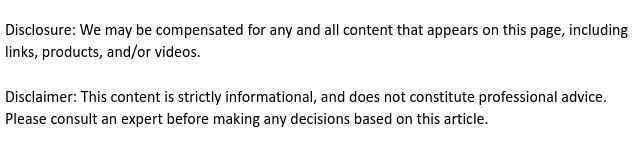
Online shopping is one of the great wonders of the modern world. In an instant, you search for a product, find exactly what you need, purchase it, and have it sent right to your home. While you may have to wait a few days for your package to grace your doorstep, you can do this all from the comfort of your couch. The whole process takes the concept of mail-order catalogs and improves it a hundred times over, as the shopping online allows you to see product and company reviews, chat with customer service representatives, and browse a wide selection of other items while you’re at it.
Although consumers love to shop online at any time, the COVID-19 crisis has made online shopping a more useful tool than it ever has been before. People can practice social distancing by staying in their homes while still getting the goods they need online. Whether you’ve found yourself shopping online more frequently because of the coronavirus quarantine or you’re simply keeping up with your usual virtual shopping practices, check out these helpful tips for safe online shopping to ensure that your private information stays private.
Shop on Trusted Sites
When you shop in real life, you know that the business exists and that they have an inventory. In the online world, scammers could set up what appears to be a legitimate online store, posting pictures of products they supposedly sell and crafting an elaborate backstory for the fake business. The whole point of this scheme is to steal your credit card information and other personal details.
One of the most important tips for safe online shopping is to only shop on sites that you trust. Most often, this means shopping on the sites of stores that you have visited in real life. If you want to browse furniture online, visit the website of your local furniture store that you’ve visited before in real life. Once you can confirm that the site is truly connected to the brick-and-mortar store you’ve been to before, you will know that you can trust the site to not scam you.
The best way to confirm that a site is connected to a real life store you know is to verify that it advertises the accurate phone number and address and that it is connected to social media accounts that you can see are run by the people in the store. By looking at pictures on their social media, you can match up advertised packaging for e-commerce with the products offered on the site. You can spot fake sites posing as a store, especially major retailers like Target or Home Depot, by looking for misspellings in the website’s URL or using a different top-level domain. An example of an incorrect top-level domain would be using .net instead of .com. If you’re still unsure, call the store and ask them what their website is to verify that you are in the right spot.
Look for the Lock
While the internet can trick and bamboozle unsuspecting users, it also offers safety measures that the observant consumers among us can use to confirm that a website is secure. As tips for safe online shopping go, this is one of the most helpful ones. Never buy anything with your credit card from an online site that doesn’t have an icon of a locked padlock to the left of the URL in the address bar or the status bar down below. The exact location will depend on your browser, but this small icon is key to knowing that you’re shopping on a secure site.
The lock indicates that a website has SSL, or secure sockets layer, encryption installed. This encryption will also cause a change in the URL itself. You can tell if a site has SSL if the URL for the site starts with HTTPS, rather than just HTTP. Having SSL is a fairly standard practice now, you’ll typically see HTTPS even on non-shopping sites. Google Chrome has also started flagging any pages that only have HTTP in the URL as “not secure” and will throw up a page asking the user if they really want to proceed to the site before allowing them to go there. With this added layer of protection, a site without the proper security you need will stand out even more. Even if a site like this has the custom jewelry you’re looking for or the perfect birthday present for your loved one, don’t make a purchase from it. You will only be putting your private financial information at serious risk.
Avoid Public Wi-Fi (Or Use a VPN)
Even if you’re shopping on a site that you trust and you’ve applied the best tips for safe online shopping to ensure that the site is secure, don’t shop online when you’re using public Wi-Fi. Wi-Fi networks use public airwaves, so if you’re at your favorite local coffee shop and looking to purchase a car online, someone with relatively little tech know-how can get onto the same Wi-Fi network and intercept what you’re looking at online. This means that they could see emails, passwords, and browsing history as well as your name and credit card information. By shopping online or even just logging into a website while connected to public Wi-Fi, you run the risk of making your online activities and information available to anyone who tries hard enough to access it.
Although you may realize the importance of these tips for safe online shopping, it’s sometimes easier said than done to not use public Wi-Fi for your shopping needs or other online activities. This can be especially true for students or freelancers who spend a lot of their time doing their work in public spaces like coffee shops. If you fall into one of these categories or you just find yourself in a cafe at the moment you find the perfect auto dealer for that car you had been looking at and need to lay your financial claim on it, use a VPN.
Short for virtual private network, a VPN will create an encrypted connection between the VPN server and your computer. Essentially, a VPN acts as a secure tunnel through which your internet traffic travels while you browse the web. Hackers on the same Wi-Fi network can’t break into your tunnel and intercept your online activity. This means that using a VPN will likely give you a safe way to shop online while you’re using public Wi-Fi.
Use Strong Passwords
Passwords are what keeps your private information safe on any website, whether it is a site primarily for shopping or not. When someone has your password to an account or can easily change it, they can log into the account and change your shipping address, order items for themselves while you pay the bill, and wreck all kinds of hacker havoc. Using strong passwords for all of your online accounts is one of the best tips for safe online shopping. Here are some pointers on how to create those passwords:
- Don’t use personal information that hackers could guess or find elsewhere online, such as your kids’ or pets’ names, birthdates, or your favorite color.
- Avoid using words that come from a dictionary.
- Use a complex set of uppercase and lowercase letters, numbers, and symbols.
- Don’t use the same password, even if it is complex and strong, on multiple accounts, as a data breach at one company can give criminals access to your other accounts that share the same password.
If you cannot think of a suitably strong password, you can utilize the suggested password function that some browsers offer. Google Chrome suggested a complex combination of letters, numbers, and symbols to users whenever they create a new account and password. As the combination is fairly random and isn’t related to real words or personal information, it would be difficult for a hacker to guess. You can store the complex passwords with Google Chrome as well, or use another secure method to store the password so you can use it again to log in.
Safeguard Your Computer
Many hackers use methods that are more aggressive than just stealing passwords and intercepting Wi-Fi connections. With enough knowledge and hacking finesse, they can create malware, such as viruses, that weave their way into and steal your personal information on your computer. This malware can even cause operational issues with your computer, costing you a lot more money in repairs or an entirely new computer purchase.
Just as you would install secure locks on the front door of a one bedroom apartment to protect against thieves and burglars, you need to install and regularly update an antivirus program on your computer to protect against malware. If you install a full-blown security suite on your computer, you will have antivirus software as well as protection again spam, spear-phishing emails, and phishing attacks from websites. These latter two often trick unsuspecting users by mimicking a site or message that looks legitimate. The right software, however, will guard your computer even against these sneaky attacks.
As long as they are regularly updated and maintained, anti-malware tools can put a wall between the information on your computer and dangerous viruses trying to wreck your device. Without regular updates, however, your program won’t be fortified against new threats. And in the online world, there are always new threats developing and popping up to get past the known anti-virus protections.
Don’t Give Out Too Much Info
If you’re shopping for a walker online for a grandparent who needs some mobility assistance, the site is going to need your credit card information, billing and shipping addresses, and they may ask for your email address and phone number as well in order to contact you. This is all fairly standard for online shopping. However, no medical supply store selling a walker online is going to need your Social Security number, birthday, or other personal information in order to do business.
If a site is asking for this information while you’re shopping, apply one of the most useful tips for safe online shopping and don’t overshare. A scammer who has your credit card information may have the opportunity to wreck financial havoc, but a scammer with your Social Security number and birthday can steal your identity. And that can do a lot more damage that is harder to fix.
Whether you’re trying to buy a used car online or you’re just shopping for some new clothes, be wary of giving this incredibly personal information out. If the site of a company that you really trust is asking for these personal details, call their customer service line. You can ask a representative over the phone if you can supply other identifying information or if its possible to go to the store in person to provide the information they need. If you’re dealing with a site that already looks dubious, the best course of action is to just walk away from the purchase.
Check Your Statements Regularly
Staying on top of what your statements say is one of the most responsible tips for safe online shopping. You don’t want to wait for your bill to come at the end of the month only to find that someone has racked up thousands of dollars of debts or charges on your card. Search your statements for any fraudulent charges. You may have bought a set of tumblers at one site, but you’ll easily know when a charge for some simple tumblers is far too high and likely includes some fraudulent charges from an untrustworthy website. Be sure to also look for suspicious charges from payment sites like PayPal and Venmo. You’ll also want to keep a closer eye on your statements during the holiday season, since scammers think they can get away unnoticed during this period of rampant consumerism.
It is especially important to check your debit card statements regularly, as some banks won’t reimburse you if you don’t report the theft within 60 days. The sooner you spot a discrepancy in your statement, the sooner you can report it and ensure that you don’t have to pay for the theft.
In general, you should only buy online with a credit card. This is one of the key tips for safe online shopping. A compromised debit card means that scammers have direct access to your bank funds, the money that you’ve worked so hard to earn. A compromised credit card isn’t ideal either, but it would only result in debt, not lost money. Federal regulations also say that if someone racks up unauthorized charges on your credit card, you won’t have to pay while the company investigates. Should they verify that the charges were unauthorized, most major credit card companies offer $0 liability for fraudulent purchases. Meanwhile, unauthorized charges on your debit card are capped at $50 if you report within two business days. This leaves little wiggle room to report a charge and you still may not get back all of your money.
Any kind of internet activity can lead to scams. Whether you’re searching for a mechanic that offers car dent repair or you’re purchasing a new dining set, hackers can see the types of products or services you need and cook up schemes to get your personal information. By using these tips for safe online shopping, you can ensure that your personal information doesn’t fall into the hands of hackers.






