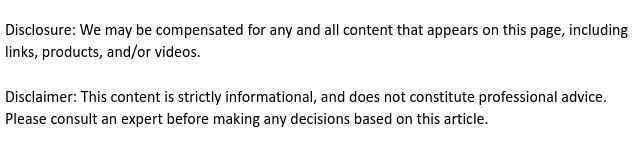

Microsoft Exchange servers were developed to provide people a way to manage email and other business communications. Furthermore, these servers provide security for mobile devices, such as smart phones, tablet PCs, and laptops. Activesync security policies differ from one organization to another. Each organization requires certain Activesync security policies to maintain the integrity of the network. There are many different settings to consider while going over the options that Activesync security policies provide. First off, security policies can define whether or not Bluetooth connections should be allowed.
The typical options provided with Activesync security policies also involve setting restrictions on browsers. Some organizations allow or disallow browsers in order to enhance their network security on mobile devices like smart phones and tablet PCs. Another common setting that is found in Activesync security policies is allowing or disallowing HTML in email. This setting is used to enhance the security of email messages, with is a common practice for many organizations. Sharing the internet creates a certain amount of risks for organizations, which is why many Activesync security policies are set to disallow internet sharing.
Remote desktop is a convenient option that many organizations use to enhance their productivity. However, remote desktop applications are known to create more threats, and many Activesync security policies are set to disallow remote desktop applications. Passwords for mobile devices are extremely important when it comes to enhancing the security of a business’s network. IT departments are able to set passwords on hundreds of devices using Activesync security policies. Any type of wireless connectivity can create additional threats that must be monitored at all times.
Some organizations use Activesync security policies to define whether or not WiFi connectivity should be allowed. Installing third party applications is another element that could cause problems for a business network. Luckily, IT departments can define whether or not third party applications can be installed by using certain settings in Activesync security policies. There are plenty of reasons why Activesync security policies are important, most of which involve enhancing the security of a network. Finding more information about common practices for security on mobile devices can be done easily online.